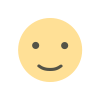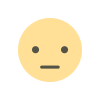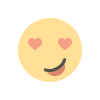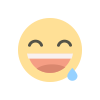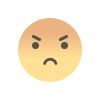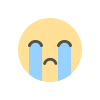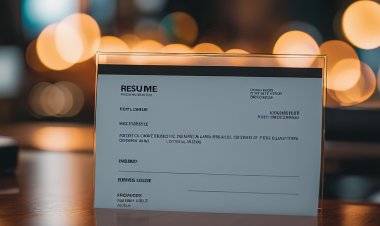TUT Online Application - How to apply online at TUT
OPEN
Quick Links:
First-time applicant
Support Documents (certified copies)
- ID
- Proof of payment (Application fee R240)
- Senior Certificate/National Senior Certificate
- other relevant documents (Grade 11 final or Grade 12 June)
Use the official TUT prospectus to get the banking details and pay for the application fee, Use your ID number as a reference.
Step 1: Look for a course you wish to apply for
Step 2: Pay the Application fee to avoid ( Money omitted status)
Step 3: Click here to Apply Now
Step 4: Answer the questions on-screen - new applicants must give "no" to the system.
- Do you already have a student number? - NO
Returning to complete application - NO / Yes ( if you started and couldn't finish the application)Do you have a Qualification Specific Token? - No.Then scroll down and accept the application rules, Press Next
Step 5: Then apply
-------------------------
Re-admission
Make sure you remember your student number and pin (Check your email for this info) and you don't have to pay the application fee AGAIN
Step 1: Click Here
Step 2: Go to "Re-admission" Or First Time Applicatn
Step 3: Navigate to "Qualification you wish to apply for"

Enter the course you want in the " Find a program or Qualification" Then Search and select it to apply
How to upload documents at TUT?
Step 1: Log in to the student portal and go to "Enquires on Applications"
Step 2: Press Load/View Documents to start uploading.

Check Status
Check Application Status: Click here
- Enter your ID number
For additional assistance contact TUT directly