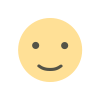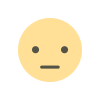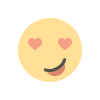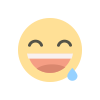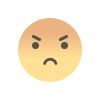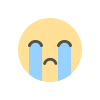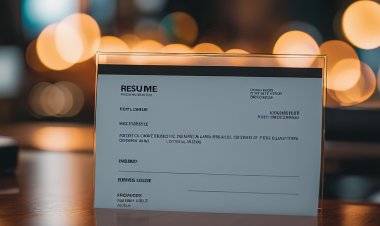How to create NSFAS profile - Step by step to register for NSFAS Account
If you wish to apply for funding, you need to create an NSFAS profile. I will reveal how to create or register your NSFAS profile in this article.

What you need to register for NSFAS profile.
- A valid South African mobile number (e.g 076 482 1064)
- Working Email/Gmail address (e.g velly.dingaan17@gmail.com)
- ID Copy ( preferable in PDF form)
if you wish to create a free Gmail address follow this link: Create Gmail Now and make sure you never lose the Gmail account you created ever in your life, Changing a phone doesn't mean you should change your Gmail address too because if you do, you won't get NSFAS Communications such as Application status outcome, you won't know when they ask you to sign the NBA form and lastly you won't be able to reset your NSFAS profile passowrd
Quick Steps to create NSFAS Profile.
- Go to MyNSFAS And choose REGISTER (Check the picture below)
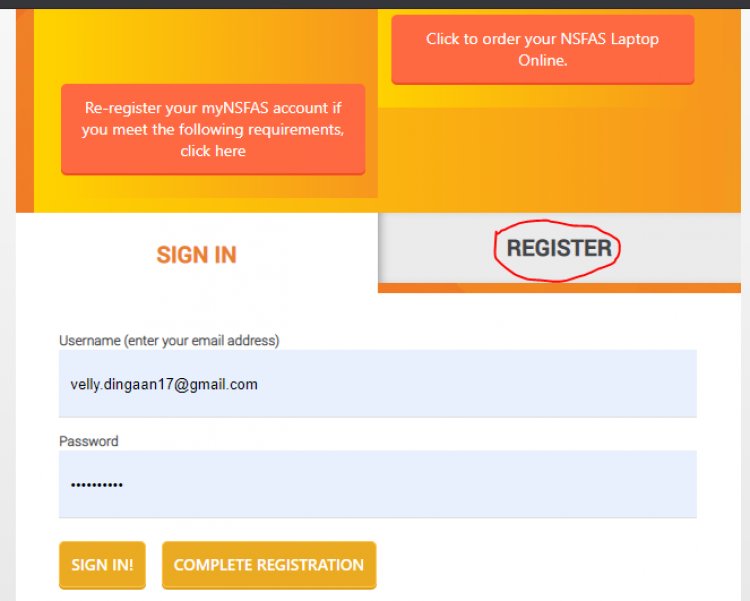
- You need to Close the Notice about an ID Copy
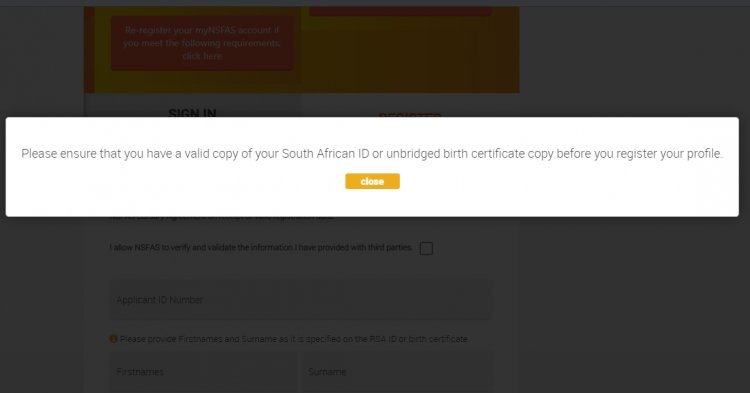
- Select the CheckBox to confirm to allow NSFAS to verify and validate your information
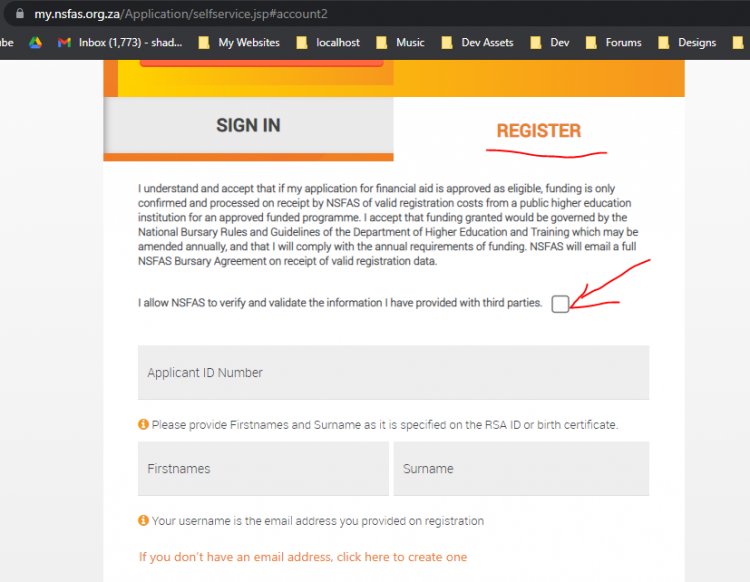
- Then now you can type your correct ID Number, Full name, and Surname.
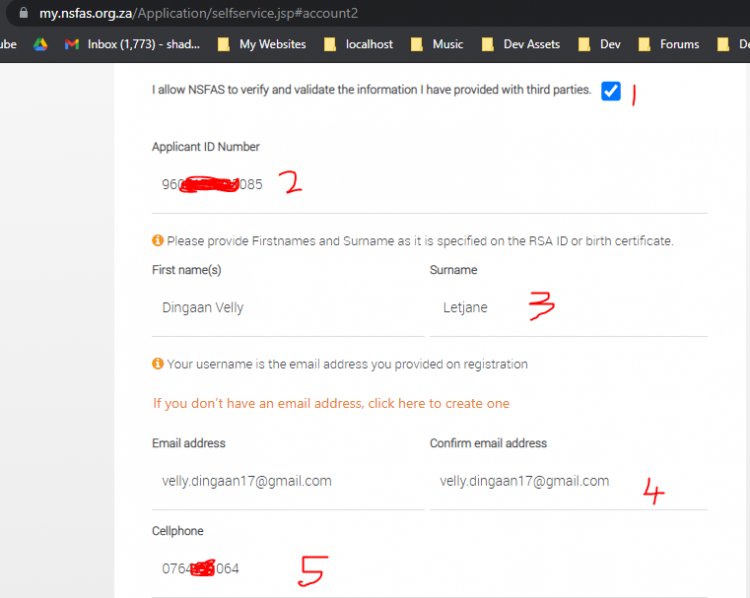
- Create a new strong password. Note there are some requirements required for you to meet in order for your password to be used.
- These are special characters [ @, #, *, & ] you may choose one or more from the brackets.
- password e.g. SharCourse@2021
- "we used @ as our special character"
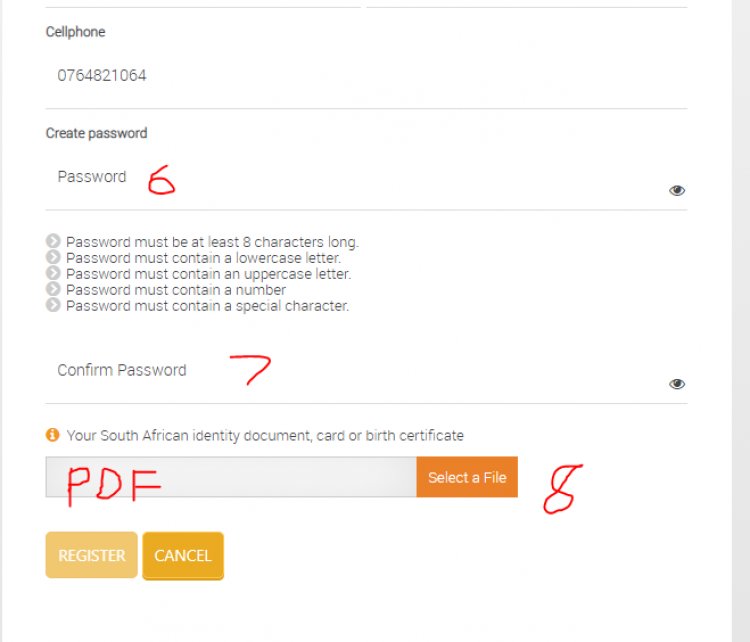
- After entering the correct password, everything should be green
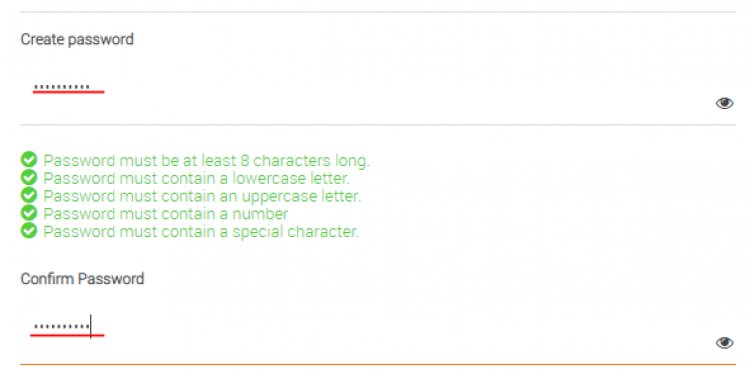
- Then Upload your document and Press REGISTER.
-
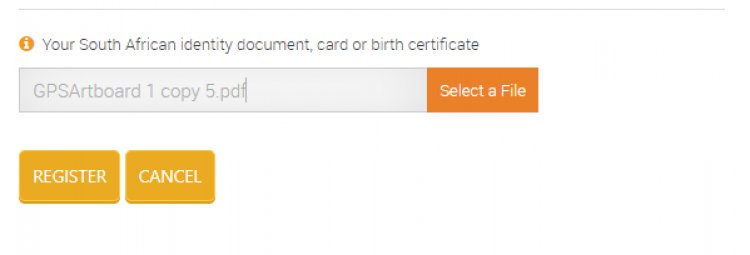
- Done! Your profile has been created. in some other cases, you will be required to activate your profile by going to COMPLETE REGISTRATION on the sign-in tab.