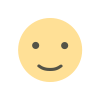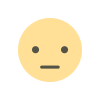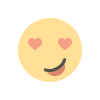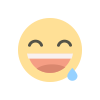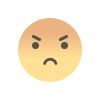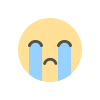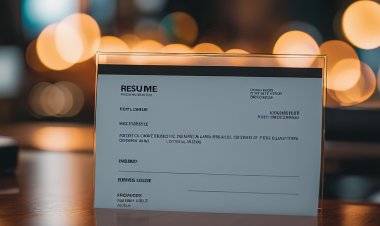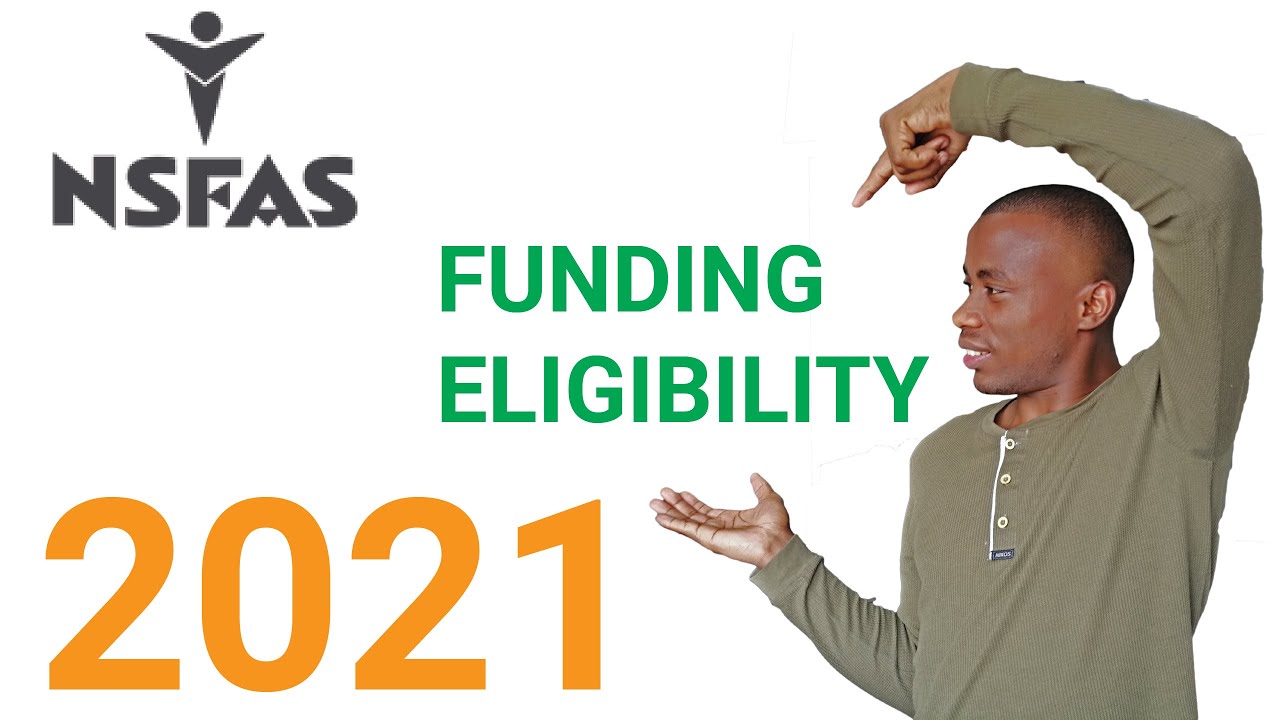NSFAS Webchat for Resetting your NSFAS wallet password 2020
Thank you for contacting NSFAS. Our operating hours are Monday to Friday 08h30 to 17h00. We will be able to assist with NSFAS wallet password resets within office hours. If you need help with something else please contact us via email: info@nsfas.org.za

Quick steps to reset NSFAS Wallet password:
Step 1: Log in to my.nsfas.org.za
Step 2: Click Nsfas WebChat
Step 3: Fill in your general information
Step 4: Write a message about why your nsfas wallet was locked
Step 5: Submit the form and wait for a response
A lot of college students were and still facing a problem with their NSFAS wallet profile, students got their NSFAS wallet profile locked for security reasons and it takes a lot of time to actually get their wallet profile unlocked. now NSFAS has come up with a webchat system to assist all applicants to log their issues regarding their wallet problems, We assume this could be a real-time chat with nsfas staff and it could speed up the process of getting the wallet account unlocked.
Working Hours
it stated that webchat was only made for NSFAS wallet password resets and their operating hours are Monday to Friday 08h30 to 17h00 and they will be able to assist with NSFAS wallet password resets within office hours.
How to reset NSFAS Wallet Passowrd
WATCH THE VIDEO BELOW
You just need to fill in the form shown below, they require your Name, Surname, email address and Your moble number - Make sure the email and mobile number they are the one you used in your nsfas profile.
visit: WebChat NSFAS

For other queries please contact nsfas directly via this email: info@nsfas.org.za and do not send multiple emails one or two is enough.