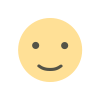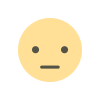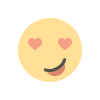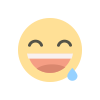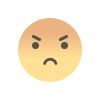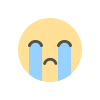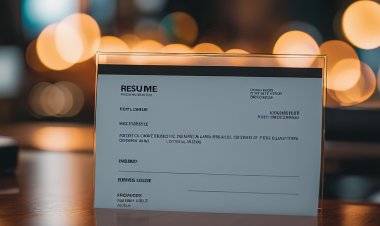How to reset nsfas password
How to reset nsfas password 2021
Direct Link: click here
We all humans, we sometimes forget our credentials. So now I'm going to walk you through on the process of resetting your password. it's just as simple as reseting your facebook password.
I strongly encourage you all to watch the entire video so that you don't miss any step, okay.
Before you start with this process make sure you have enough data, the cellphone number you used when creating this profile and the email address.
When you see this page "MyNsfas", click on forgot password, then the system will ask you to enter your ID number and choose what you want to recovery.
So we gonna select password, this is the crucial step, after pressing submit button.
Nsfas will send you a recovery link to your number and email, to reset your password. Note that if you didn't get the link after 3 minutes, you need to resend the link or repeat these same process on another browser.
Quick Steps:
- Click 'forgot password'
- Type in your ID number.
- Choose one of the following options: I can't remember my username. ...
- Choose the relevant option.
- Click 'submit'
- A link will be sent to you via SMS and email to the cellphone number and email you provided.
If I really helped you in this video please reward me by liking the video and subscribing to my channel.