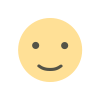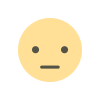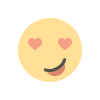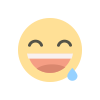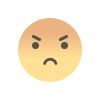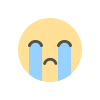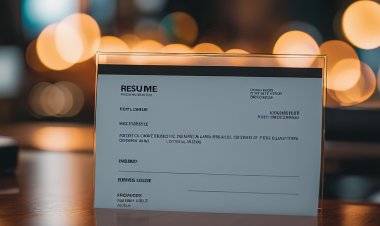UJ Online Application - How to apply online at UJ
UJ Online Application - How to apply online at UJ

First-time applicant
Support Documents (certified copies)
- ID
- Senior Certificate/National Senior Certificate
- other relevant documents (Grade 11 final or Grade 12 June)
Step 1: Look for a course you wish to apply for
Step 2: Click here to Apply Now
Step 3: Answer the questions on-screen - new applicants must give "no" to the system.
- Do you already have a student number? - NO
Returning to complete application - NO / Yes ( if you started and couldn't finish the application)Do you have a Qualification Specific Token? - No.Then scroll down and accept the application rules, Press Next
Step 5: Then apply
-------------------------
UJ Re-admission / Re-Apply
Make sure you remember your student number and pin (Check your email for this info) and you need to pay the application fee AGAIN
- Step 1: Click Here
-
Step 2: Log in with your student number and pin
-
Step 3: Click Menu Option (The 3 horizontal lines on your top right)
-
Step 4: Click on Academic/Residence Application* Click on Rules and regulations and Accept rules* Click Academic Application
-
Step 5: Scroll Down till you see Academic Application click there
-
Step 6: Click Add new Application and choose your Course
-
Step 7: Submit