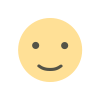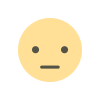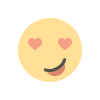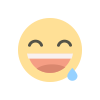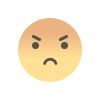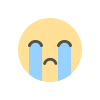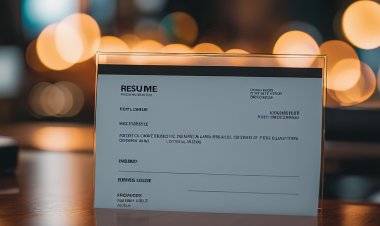Unlock Nsfas UserProfile
Your account is locked? in this article I will be showing you how to unlock it and check your status. First, make sure you have your email and cellphone number you used to create your account/profile in hand. Read the quick steps below or watch the video
Your account is locked? in this article I will be showing you how to unlock it and check your status.
First, make sure you have the email and cellphone number you used to create your account/profile in hand.
Steps to Unlock your profile
- Step 1: Go to my.nsfas.org.za
- Step 2: Click "forgot your password" below
- Step 3: Enter ID and press verify.
- Step 4: Indicate whether you have access to your email address /mobile number or not.
- Step 5: On the next page Enter your ID number and press Submit (If you get UserProfile doesn't exist, You need to re-register)
- Step 4: Select " I can't remember my password " on the dropdown and hit submit
- Step 5: Check your email and message app for further instructions.
- NB: Password should be a unique password, don't repeat the old password. or Enter New@2028 as a password - Your account will be unlocked immediately.
Passwords that can unlock your profile immediately
New@0218
Shar@3493
Panel@6730
Opper@5689
lPort@1290
If this article helped you, consider coming back and subscribe to our YouTube channel "SharCourse" and watch our videos.
For general inquiries contact nsfas directly
Tel No.: 08000 67327
Email: info@nsfas.org.za
Postal Address
Private Bag X1, Plumstead 7801, South Africa
Physical Address
10 Brodie Road, House Vincent 2nd Floor, Wynberg, Cape Town 7700