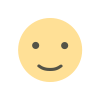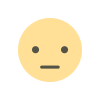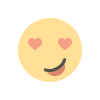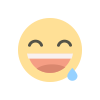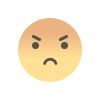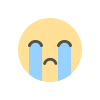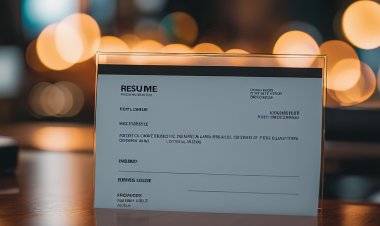How To Upload Outstanding Documents At Nsfas
Have you received an SMS or email from NSFAS asking you to upload outstanding documents and been wondering how you gonna upload the required documents? Continue reading below.

How to upload outstanding documents in NSFAS.
For you to be able to upload the outstanding/supporting documents, you need to sign in to your nsfas account using your email and password you provided when registering a profile.
Where to upload outstanding documents at NSFAS.
To get the page/option to upload documents, you need to sign in to your myNSFAS account, and immediately after signing a Pop-Up window will appear asking you to upload your outstanding documents. the pop-window will have a Choose File Box and you need to select the Document from your phone or laptop that you want to upload and press Submit Outstanding Documents
We urge you to use a laptop or tablet to upload your outstanding documents.
NSFAS CONTACT DETAILS